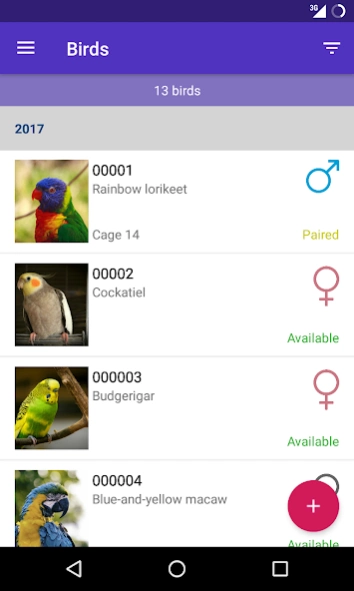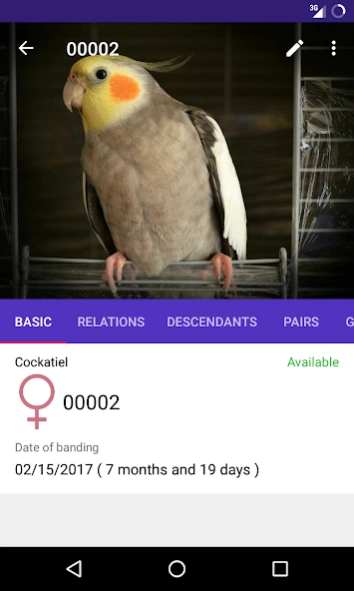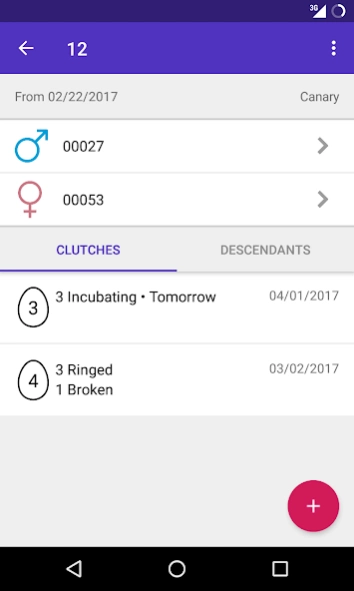My Birds - Aviary Manager 6.3.0
Free Version
Publisher Description
My Birds - Aviary Manager - Your aviary always under control!
"My Birds" is the most comprehensive app for avian management. Forget about lost paper chips where you can’t find anything, chaotic calculus sheets and notes in calendars. With "My Birds" you can easily manage your birds, pairings and eggs. Main features:
Hybridization
An unlimited number of birds, pairings and species.
Automatic notifications for hatching eggs.
Follow-up of genealogies and consanguinity.
Purchases and sales.
Expenses management.
Advanced search for birds and couples.
Statistics.
Picture galleries.
Competition participations.
System cloud backup and recovery. You can change your phone without losing your data.
Export app data to Google Spreadhseet.
Dark theme.
"My Birds" is free and doesn't require an internet connection (except for making and recovering backups) or user registration.
About My Birds - Aviary Manager
My Birds - Aviary Manager is a free app for Android published in the PIMS & Calendars list of apps, part of Business.
The company that develops My Birds - Aviary Manager is Daniel Medina. The latest version released by its developer is 6.3.0.
To install My Birds - Aviary Manager on your Android device, just click the green Continue To App button above to start the installation process. The app is listed on our website since 2023-08-04 and was downloaded 1 times. We have already checked if the download link is safe, however for your own protection we recommend that you scan the downloaded app with your antivirus. Your antivirus may detect the My Birds - Aviary Manager as malware as malware if the download link to com.danielme.mybirds is broken.
How to install My Birds - Aviary Manager on your Android device:
- Click on the Continue To App button on our website. This will redirect you to Google Play.
- Once the My Birds - Aviary Manager is shown in the Google Play listing of your Android device, you can start its download and installation. Tap on the Install button located below the search bar and to the right of the app icon.
- A pop-up window with the permissions required by My Birds - Aviary Manager will be shown. Click on Accept to continue the process.
- My Birds - Aviary Manager will be downloaded onto your device, displaying a progress. Once the download completes, the installation will start and you'll get a notification after the installation is finished.